
Session Description
This session includes a demonstration of Cyber Map Exercise program, and an explanation about the pedagogical intention behind the program. The presenter will discuss how this program has been developed, updated and how it has been used in the classroom.
Language: English and Japanese
Target Audience: All levels of instruction
(1) Apply real graphics for buildings (more color)
(2) Expand to "Giving Directions" from "Existence" Exercise
(3) Multiple maps including real map of the campus
(4) Add directions part (from Ritsu Shimizu sensei of PA)
This version II tries to cover two communication skills. One is to express and understand location of things. The second one is to give and understand the directions. The grammar covers メ-te formモ to connect sentence and polite request (メ-te kudasaiモ). It also contains the abbreviated map of UNCG campus.
Improvements are
1) It contains graphics rather than tiles of hiragana/katakana
2) The navigation is not linear and learners can choose to or not to have components before get to communication practice (i.e. audio, text, English translation, grammar explanation)
3) Although the needs are not real, there are open-ended practice that there are no set answers.
One main reason to implement this CALT material as a courseware in my JA102 classes is that the nature of Cyber Mapex3 is "(short term) memory efficient" for learning Japanese. First, because it is highly visually oriented, it is predicted to keep our students attentive and enjoy the learning. Second, it has full of audio-visual information to make the learners comprehend the situation instantly, or to learn vocabulary easily and quickly. Third, this cyber material shows relevant Japanese sentences in kana, using different color to mark the vocabulary and particles to be learned. This can be used for teaching not only the relevant syntactic structures, but also be used for teaching intonation phrasing, as well as intonation contours, audio-visually. Fourth, it has self-testing flash cards randomly shown for student's self-assessment. With all these reasons, it is predicted that because of the nature of the memory efficiency, this cyber material has strong effects on our students' learning, not only vocabulary, grammar, intonation, but also task completion of giving and taking directions.
As for the second question, "Is it easier for an instructor to use the computer program than using the black board, and/or a photocopy of a map?" my answer is strong "yes."
In the fall 2001, the Cyber Mapex3 was used as a courseware for the first time for a JA102 class. The class is the second semester course for the beginners, and most of the students take the course to complete the GE requirements of two-semester foreign language study. After this implementation, several requests were made to improve the contents of the courseware; the request to add self-test for directions, aural comprehension exercise, etc.. Interestingly, in the first semester of the adoption, I observed that students who were struggling enjoyed studying with this courseware most.
In the spring 2002, the Cyber Mapex3 was implemented in the two of my JA102 classes, morning and afternoon classes. In terms of average performance level, the morning class is higher than the afternoon class. The prediction I make here is that the students in the afternoon class probably enjoys it more than those in the morning class. I will also examine whether the prediction is valid, below.
The evaluation sheet for the students has the following criteria as courseware evaluation, 1 Whose results tell us what kind of advantage or disadvantage the students think the Cyber Mapex3 has .
A. Reading the following list of the evaluation points, please circle one of (a. Strongly agree b. Agree c. Cannot say either "agree" or "disagree" d. Disagree e. Strongly disagree) in accordance with your evaluation.
(1) I enjoyed very much studying this courseware Cyber Mapex3 to learn how to tell the locations and how to give the directions in Japanese, but I was never uncomfortable to study with this courseware.
(2) It is good because a learner can control the pace of his/her learning.
(3) The courseware is organized very well so that a learner can use it with ease.
(4) The interaction such as question and answer, feedback or the results of the performances are implemented for the learner's use.
(5) The instructions and explanations of how to use the courseware are simple and clear.
(6) It is easy to understand the educational, instructional contents, and the organizations of web pages.
(7) It is also easy to use the function of "help."
(8) A learner can easily grasp the goal of the study.
(9) It is made for a learner to enjoy learning how to give locations and directions in Japanese, using colorful graphics, animations, role-plays and games, and so on.
(10) Overall, the courseware Cyber Mapex3 makes it fun to study the locations and directions.
(11) With this courseware, I learned very effectively how to give locations and the directions in Japanese.
(12) How many times did you log in the Cyber Mapex3 by yourself, except for your log-ins during the class hours?
B. Write your answers, comments or suggestions, as you are asked about the courseware Cyber Mapex3.
(13) Which parts of the courseware do you think are the easiest to learn or to study?
(14) Which parts of the courseware do you think are the most difficult and the hardest to learn or to study?
(15) What kind of the strength, from your point of view, does the courseware have?
(16) What kind of the weakness, from your point of view, does it have?
(17) Write your suggestions as a learner for the improvement
(18)Please write any other suggestions or comments if you have regarding this courseware.
The results of the evaluation criteria from #1 to #12 are shown in the Table 1 and 2. As for the first question "how do students feel about using computers for learning direction and location?"---which corresponds to the first evaluation criterion in the evaluation sheet---84 percent of the students answered either "strongly agree" or "agree." The 11th one, whose results tells us whether it is effective for the students' learning, has 93 percent of the students' positive answers, as seen in (a+b) of the Table 2. In other words, 93 percent of the students think that the Cyber Mapex3 is very effective for their learning locations and directions as well as vocabulary learning. Overall, over 70 percent of the students evaluated the Mapex3 is advantageous for their learning as a courseware, as seen in (a+b) of from #1 to #11 of the Chart 1 as well as of the Table 2.
|
|
a |
b |
c |
d |
e |
|
|
a |
b |
c |
d |
e |
a+b |
|
1 |
9 |
17 |
3 |
1 |
1 |
|
1 |
29.0 |
55 |
9.7 |
3.2 |
3.2 |
84 |
|
2 |
9 |
19 |
3 |
0 |
0 |
|
2 |
29.0 |
61 |
9.7 |
0 |
0 |
90.3 |
|
3 |
7 |
19 |
3 |
2 |
0 |
|
3 |
22.6 |
61 |
9.7 |
6.45 |
0 |
83.9 |
|
4 |
7 |
18 |
5 |
1 |
|
|
4 |
22.6 |
58 |
16 |
3.23 |
0 |
80.6 |
|
5 |
6 |
16 |
11 |
4 |
|
|
5 |
19.4 |
52 |
35 |
12.9 |
0 |
71.0 |
|
6 |
5 |
19 |
3 |
4 |
|
|
6 |
16.1 |
61 |
9.7 |
12.9 |
0 |
77.4 |
|
7 |
8 |
15 |
7 |
2 |
|
|
7 |
25.8 |
48 |
23 |
6.45 |
0 |
74.2 |
|
8 |
7 |
16 |
7 |
0 |
1 |
|
8 |
22.6 |
52 |
23 |
0 |
3.2 |
74.2 |
|
9 |
11 |
12 |
5 |
1 |
1 |
|
9 |
35.5 |
39 |
16 |
3.23 |
3.2 |
74.2 |
|
10 |
8 |
16 |
4 |
0 |
1 |
|
10 |
27.6 |
55 |
14 |
0 |
3.4 |
82.8 |
|
11 |
9 |
18 |
2 |
0 |
0 |
|
11 |
31.0 |
62 |
6.9 |
0 |
0 |
93.1 |
|
12 |
3 |
2 |
9 |
9 |
6 |
|
12 |
10.3 |
6.9 |
31 |
31 |
21 |
|
| Table 1 with raw numbers | Table 2 with percentage number |

Chart 1
As for the comparison of the morn(ing) class and aftern(oon) one, it is predicted that the students in the afternoon class love the courseware more than in the morning class. As seen in the Table 3 as well as in the Chart2, more students in afternoon class students "strongly agree" to the each criterion, except for the number 5 criterion. The results says that Memory Efficient courseware like Cyber Maex3 may save students struggling in a foreign language class.
|
|
1 |
2 |
3 |
4 |
5 |
6 |
7 |
8 |
9 |
10 |
11 |
|
Morn.
|
21.4 |
21.4 |
14.3 |
14.3 |
21.4 |
14.3 |
21.4 |
14.3 |
28.3 |
21.4 |
42.9 |
|
Aftern. |
35.5 |
35.5 |
29.4 |
29.4 |
17.6 |
17.6 |
29.4 |
29.4 |
41.2 |
33.3 |
20 |
Table 3: Percentage of the students who chose (a) "Strongly agree" in each evaluation criterion
The evaluation sheet has six free writing parts, from (13) to (18) as shown above, asking to answer or make suggestions.
The answers of the 13th criterion, Which parts of the courseware do you think are the easiest to learn or to study?, are directions, vocabulary, animations, which are one of our predictions, memory efficiency of the courseware, as expected and predicted.
The answers to (14) "Which parts of the courseware do you think are the most difficult or the hardest to learn or to study?" are 'Word orders of directions' 'taking directions/listening comprehension part' Especially students are complaining the speed of the speech. Other problems are 'long loading time' or other technical problems in the lab, but not about this program.
(15)" What kind of the strength, from your point of view, does the courseware have?" got the answers like 'Great audio & visual aids' 'Seeing (picture and characters) and listening together'' 'easy to understand', etc..
(16) "What kind of the weakness, from your point of view, does the courseware have?" are answered, for example, as in the following:
Chart 2 for the Table 3 :Comparison of M(orning) to A(fternoon classes)
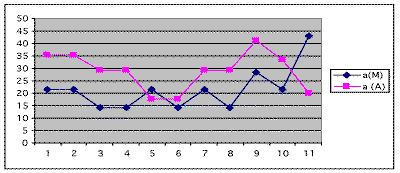
The suggestions for (17) "Write your suggestions as a learner for the improvement" are, for example, as follows:
The following are some of the students suggestions and comments for (18)"Please write any other suggestions or comments if you have regarding this courseware":
In the spring semester, with some unknown reason we had very unfortunate problems in terms of loading the animations on the computers in the lab. We finally find that Netscape, instead of Internet Explorer, enables us to see the animations. However, it was too late for the class usage, although I was able to show my students the animations. In spite of this kind of unfortunate lab situation, my students enjoyed learning vocabulary, locations and directions in Japanese with this CALT material.
Overall evaluation by students marked high positive score, which tells the courseware's high advantage as CALT material. This study found that this kind of CALT material may help students struggling in the class in learning more enthusiastically.
For future improvement, this study suggests the following to add more aural comprehension exercise to the Cyber Mapex3. We also need to maintain the lab in good conditions within the budget to overcome the disadvantages created by poor technological conditions. As the students suggested, more CALT material should be developed in the Internet. This kind of CALT material may change teacher's role or work in the classroom, although I leave this for the future study.
Jung, Gi-Young (鄭起永「マルチメディア日本語教材のコンテンツ評価基準」 『日本語教育国際シンポジウム、Proceedings』、ソウル、456ー463, 2000.
Schneider, K. and M. Yabe. 'Cyber Textbook: Development & Implementation' from http://www.sabotenweb.com/conference/SEATJ2000/cyber.html
copyright 2002 Keiko Schneider, Toyoko Kang