KeikoS shakes hands with you.
KeikoS says, "Hello. My name is Keiko Schneider. I am a Japanese teacher at heart, currently working as a web designer. I am a volunteer HelpDesk here. I serve as an officer at World Association for Online Education (WAOE). I also manage a listserv for Japanese teachers where I organize monthly online forum. Very nice to meet you."
Instructions to log in as a guest and get to the After School Online Room:
1. Go to http://www.tappedin.org
2. Click the "Guest Login" Button on the TAPPED IN home page
3. Be patient while loading
4. When prompted in the bottom window, erase the text next to the word SAY, and type your name and hit return.
5. When loading is done, you will be in the Reception area.
6. To talk, type in the message in the window next to the word SAY. Then press the SEND button or the ENTER key
7. In order to get to After School Online room, you can click on After School Online in the map.
Though TAPPED IN has been around since 1997, I am a relatively new member (September 2000). Although it is a rather short time, I am already fascinated by the potential of TAPPED IN. I am grateful for the supporters of TAPPED IN: NSF, SRI International, Sun Microsystems, various partner organizations, staff and community leaders. The community effort of TAPPED IN makes it much more than just an Internet site to chat and hang out. It is an online educational community where educators and students come to meet, learn, and work together.

TAPPED IN uses a Java applet application called TAPestry that has two sections. The top half of the window contains the room map and clickable items, and the light gray panel at the bottom contains the chat area. Above each panel are buttons and links that give you access to useful functions and information. TAPestry works cross-platform, cross-browser and it is light enough not to have problems even with a modem connection.
I invited members of WAOE and senseiOnline to experience TAPPED IN environment and I am glad that my colleagues that I work closely are becoming members, too. For professionals in Humanities disciplines, MOO is rather unfamiliar technology, even for some Internet savvy people. To make things more inviting and user-friendly, I have added graphics to my office. By nature, a MOO environment can be complex, but TAPestry is just as easy to use as a chat room for the beginner because of the point-and-click graphical interface. As a web designer, I must say the web design of TAPPED IN is excellent. While a lot of commercial sites have fancy graphics and unnecessary Java applets that slow down the downloading of pages, TAPPED IN's design is functional, easy to navigate and the graphics are sleek. The other aspect of TAPPED IN that make it user-friendly are the HelpDesk staff and volunteers. The HelpDesk folks are in the Reception area Monday through Friday from 8am-8pm US Pacific time to greet and assist guests and members with any questions they may have.
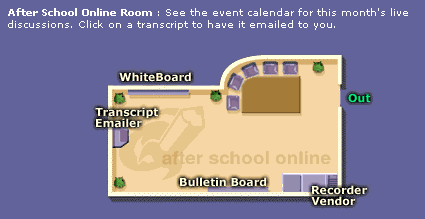
Many of the activities at TAPPED IN take place here, in the After School Online (ASO) room. I have participated in numerous After School Online events and I found they had a very educational focus and are well organized. I "met" new colleagues and also got engaged in real-time interaction with colleagues that I have only known online. This is a great place to network and engage in collaborative projects. I frequently attend the monthly "Foreign Language Discussion Group" discussions led by Chuck Merritt from California, the bi-monthly "Tech in the Classroom" discussions led by Donna Hendry from Connecticut, and the weekly "Euro Language Teachers" sessions led by Philip Benz from France. Each session lasts about an hour, and the leaders interact with participants in a "real-time" discussion. You can "project" web sites in ASO, which makes it easier to review and discuss particular web sites. ("Project" is a command you can use to make web sites "pop up" onto everyone's computer screen.) The ASO room is equipped with a whiteboard where everyone can write and read messages and contribute. The best part, however, is that the session is recorded and the transcript is available for later review by any member. Members simply visit the ASO room when it is convenient for them, locate the transcript, and email it to themselves with a simple click of the mouse. That is how I keep up-to-date with the sessions when I am absent. The "Foreign Language Discussion Group" and the "Euro language Teacher" sessions are closest to my heart as a foreign language instructor, and it is nice to be able to discuss issues that language teachers share. "Tech in the Classroom" sessions are not necessarily language instruction-oriented, but it has been useful to me to see the K-12 materials and its focus has been unique. "Tech in the Classroom" and "Foreign Language Discussion Group" each have a listserv that is maintained by TAPPED IN. The "Euro Language Teacher" session already had a listserv before the regular session was implemented at TAPPED IN.
I really enjoy getting to know and learning from colleagues of other disciplines at TAPPED IN. When I worked in a university setting as a lecturer, it was often difficult to connect with faculty outside of my own department. I rarely met people who were more than a minute's walk away on the same campus. At TAPPED IN, however, I have ventured out to participate in the "Social Studies Forum", the "Tech Tools in Issue-Oriented Science" series hosted by SEPUP (Science Education for Public Understanding Program), as well as various "WebQuest" sessions with Bernie Dodge, and several WebCT discussions that focused on distance-learning issues. Learning from colleagues at TAPPED IN that I otherwise would not have met, is an eye-opening experience. I have especially found learning from science and technology specialists to be an important aspect for me, as a person from a Humanities discipline.
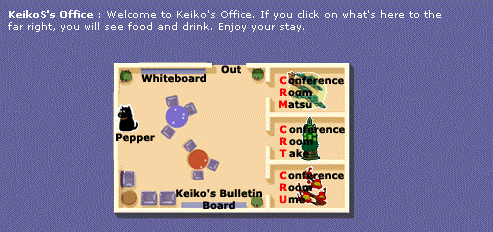
The first virtual object I acquired at TAPPED IN was a personal recorder that records dialogue and e-mails me my transcript when I log out. While typing in an online meeting, it can be difficult to jot down notes, but my recorder "jots" them down for me so I don't have to worry about it. The second object was my virtual office. I have been using my office as an online meeting place. I "expanded" my office space by adding additional rooms to my office making it an even more functional space. I added three conference rooms: MATSU, TAKE, and UME, (pine, bamboo and plum respectively) in hopes of having an online conference with three concurrent sessions or breakout sessions for small group work in my future classrooms.
Since I travel a fair amount of time giving workshops and presenting at conferences, I need to communicate with colleagues concerning details of presentations. Meeting in my virtual office, not only saves on our phone bills, but it also helps us run an efficient meeting with tools provided by TAPPED IN. My whiteboard and notes that we can look at together in my office help us to focus on agenda rather than running off on tangent topics. I also placed a recorder in each room so that the conversations are recorded. This enables me to monitor what the students say in my absence. It will be also a valuable record for educational research.
I would like to continue participating in the ASO sessions and continue to network and build professional relationships with colleagues. I would like to host a monthly study forum at TAPPED IN with the senseiOnline listserv and/or administrative meetings of WAOE that are currently hosted elsewhere. Perhaps WAOE will hold an online conference at TAPPED IN in the year 2001. Once I get back to teaching online, I would like to use TAPPED IN as a virtual classroom or conduct office hours with my students. I would also like to continue using TAPPED IN for meetings with my colleagues for research and to prepare for presentations.
SenseiOnline listserv
[online] Available: http://www.sabotenweb.com/bookmarks/about/senseiOnline.html
TAPPED IN - TAPestry 3.0 One-Window Interface
[online] Available: http://www.tappedin.org/info/newui.html
TAPPED IN - Perspectives
[online] Available: http://www.tappedin.sri.com/info/perspectives.html
TAPPED IN - What can educators do here?
[online] Available: http://www.tappedin.sri.com/info/whatdo.html
TAPPED IN - Event Calendar
[online] Available: http://www.tappedin.sri.com/cgi-bin/calendar/calendar.cgi
World Association for Online Education
[online] Available: http://waoe.org
Keiko Schneider, MAT
Saboten Web Design, Albuquerque, NM, USA
Volunteer HelpDesk at TAPPED IN http://www.tappedin.org
e-mail: kschnei@sabotenweb.com
Keiko Schneider's Bookmarks http://www.sabotenweb.com/bookmarks