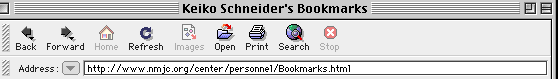
Browser is a software that lets you "surf" the Web. Two most popular browsers are Microsoft Internet Explorer and Netscape Navigator in Communicator Suite.
Let's get use to the buttons.
Internet Explorer (This one is 4.0.1 for Mac)
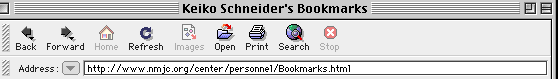
Netscape Navigator 4.x (This one is 4.5 for Mac)
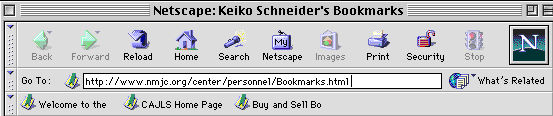
Netscape Navigator 3.x (This one is 3.0.1 for Mac)
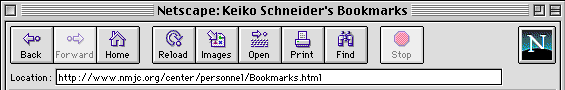
Once you see a new page, it will go on to the computer's hard drive. Therefore from the second time, it is quicker than getting the page again from the outside. To view the previous page, hit Back button. To view the page you saw next, hit Forward. When you want to get the you are looking at again from the outside (therefore could be different), hit Refresh in Explorer, Reload in Netscape.
When the graphic images didn't show up correctly and showing something like
the picture below, hit Images.(or even Reload)

When you want to see a new page, hit Open or just erase what you have in address(Explorer), Go to (Netscape 4.x) or Location(Netscape 3.x) and start typing a new one.
Home will take you to the Web page that is set as Home. It is usually the university or school main page, or ISP (Internet Service Provider)'s Homepage.
When you want to print the page, hit Print. It will take you to the printer software you use with the computer.