Yes 52 No 5
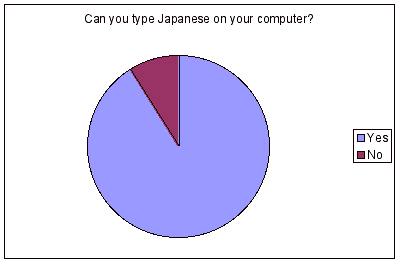
Yasuhiro Omoto, University of California , Berkeley (yomoto@nihongoweb.com)
Keiko Schneider, Saboten Web Design/Albuquerque TVI (kschnei@sabotenweb.com)
The session will show examples of materials available for Japanese language
instruction and demonstrate how they can be integrated into the curriculum.
Cyber Map Exercise, NihongoWeb as well as other authentic materials from the
Internet are shown and explained how they are used in classroom. Brief discussion
on copyright issues on the Internet will be included. Questions are encouraged
throughout the session. Presented in English with examples in Japanese. All
levels.
This handout is also available online from
http://www.sabotenweb.com/conference/
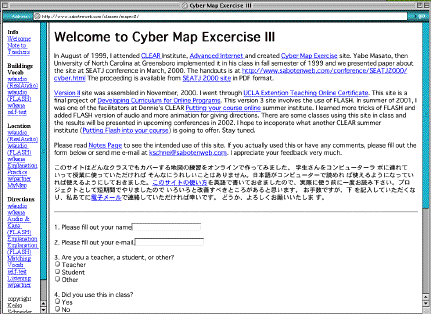
Textbook independent, function oriented, Free access to anybody, Any audience
with beginning skills, Usable as a whole or part, Assumes teacher presence,
Assumes Japanese reading capability on browser
Technology used
1.Real audio
2.JavaScript (random image pick, giving translation with alert window, feedback
in a window)
3.Dynamic HTML (The Game-O-Matic) http://clear.msu.edu/dennie/matic/
First Implementation
* The University of North Carolina at Greensboro, Masato Yabe
* Fall semester of 1999 (November)
* 27 Students in JNS 101-01, Elementary Japanese. Many of them were freshmen
and 11 students in JNS 203-01, Intermediate Japanese
Technical difficulties
(1) The main monitor did not work.
(2) RealAudio didn't work crashing browser
(3) 10 computers for 27 students in 101, and 11 in 203. Students had to share
a computer.
(4) Graphical mistakes
Improvements suggested
(1) Apply real graphics for buildings (more color)
(2) Expand to "Giving Directions" from "Existence" Exercise
(3) Multiple maps including real map of the campus
They are inclusion of the campus map of UNCG
Use of real graphics
Inclusion of "giving directions"
Navigation was changed to non-linear
Students' originality with no preset answers.
Second Implementation
* The University of Guam, Toyoko Kang
*JA102 (Elementary Japanese II) that is the second semester class for a beginner.
Most of the students take this class to meet their General Education foreign
language requirement.
Before JA102
A basic knowledge of dictionary forms and te-forms beside masu-form of verbs,
and adjective conjugation patterns for polite forms.
Their vocabulary is very limited. (JA102 starts from lesson 9 of Introduction
to Modern Japanese.)
Learning Objectives
To learn more verbs in not only masu-form, but also plain forms in past tense,
non-past tense, as well as negative and positive ones.
(review of te-form was included.)
RealPlayer could not be used because of firewall (version II), but Flash made
possible to hear vocabulary and example phrases. When they saw those animations
listening to the sounds of Japanese sentences, some students were heard saying
"cool!"
Follow-up assignment
To give us the direction from the university to their own houses, either by
car or on foot, orally, in addition to listening comprehension teat and written
exam regarding 'giving directions in Japanese'.
Improvements suggested and implemented
(1) Add explanation of "me" (cardinal number to ordinal number)
(2) Add chance to use "gas station," "park" or "bus
stop".
(3) Add "intersection" "just before signal" or "beyond
signal": "kousaten", "temae' and "saki."
(4) add a couple of listening comprehension self-test, using the same map on
the site (with a face you can drag on the map)
More Flash materials
Vocabulary matching DHTML into Flash
When using graphics off the Internet, read copyright, terms of use notices. When in doubt, write to the developer/administrator of the site and also somebody from your school. Publishing in print or on the Internet as yours especially needs to be careful.
FAIR USE GUIDELINES FOR EDUCATIONAL MULTIMEDIA
http://www.indiana.edu/~ccumc/mmfairuse.html
The copyrighted works used under these guidelines are lawfully acquired if
obtained by the institution or individual through lawful means such as purchase,
gift or license agreement but not pirated copies.
Caution in Downloading Material from the Internet
Just because it is posted on the Internet, it doesn't mean it is legally posted.
Classroom use
For face-to-face class, self-study purpose and remote class, you have to make
the materials password protect and impossible to duplicate.
Distribution
Educators and students may not use their personally created educational multimedia
projects over the Internet without obtaining permissions for all copyrighted
works.
Guidelines for Instructional Use of Copyrighted Electronic and Multimedia
Materials
http://infoshare1.princeton.edu/reserves/libcitcopyright.html
Fair Use
http://www.copyrightwebsite.com/info/fairUse/fairUse.asp
The Copyright Crash Course Online Tutorial
http://www.lib.utsystem.edu/copyright/
Copyright in an Electronic Environment (Guidelines from Consortium of College
& University Media Centers)
http://www.dpi.state.nc.us/copyright1.html
10 Big Myths about copyright explained
http://www.templetons.com/brad/copymyths.html
US copyright office
http://www.loc.gov/copyright/
Cyber Map Exercise will be used during the summer first year Japanese class
at the University of California at Berkeley for important tasks where students
will engage in various interactive activities. It will be used to enhance and
supplement students' understanding of grammar and actual usage in proper context.
Students will engage in role-play exercises and learn how to use certain structural
patterns in a group-learning environment.
NihongoWeb is established in 1998 to provide copyright free/safe materials
for Japanese language educators and learners. Since Copyright issue is very
important problems for language educators and learners, we have decided to provide
materials that language teachers and learners can use them for educational purposes.
We now provide about 2000 photographs of Japan, 100 visual aids, 200 picture
clips/visual aids and 50 reading materials. We also provide teaching ideas and
how to use materials that we are offering at NihongoWeb.
Japanese scripts (Hiragana, Katakana and Kanji) including audio files; and
an online dictionary of Japanese proverbs and English words coined in Japan.
There are more than 50 people visiting NihongoWeb each day.
Recently, we have analyzed what materials are most utilized by NihongoWeb
users and have discovered that Japanese learners are using stroke order tutorials
of Hiragana and Katakana in the beginning of the semester and free reading materials
and downloadable photos later in the semester.
Please refer to NihongoWeb was established in 1998 to provide copyright free/safe
materials for Japanese language educators and learners. Since the copyright
issue is a very important problem for language educators, we have decided to
provide materials that teachers and students can use for educational purposes.
We now provide about 2000 photographs of Japan, 100 visual aids, 200 picture
clips/visual aids, and 50 reading materials. We also provide teaching ideas
and examples of how to use the materials that we offer at NihongoWeb.
One can also find Japanese scripts (Hiragana, Katakana, and Kanji) including
audio files; and an online dictionary of Japanese proverbs and English words
coined in Japan.
There are more than 50 people visiting NihongoWeb each day.
Please refer to http://www.nihongoweb.com
We have also created a Webring called "Japanese Language Material Ring," where
Japanese educators can get detailed information on Japanese Computing and share
teaching materials and ideas online. We address the encoding issue and suggest
how to build highly accessible websites encapsulating fonts in pdf documents.
In this manner, Japanese learners can view Japanese without installing Japanese
fonts in their computers.
Since we use a free webring service, it is easy to maintain the webring.
The contributors are responsible for their own materials, and if mistakes were
found, it would be easy to change them. Also, we know who holds the copyright
for the materials we are downloading and who we need to contact if we feel changes
are necessary.
There were many portal site projects that aimed at sharing materials, but
not many of them were successful since it was hard to tell who held the copyright
to which materials. There were also many projects that failed after losing funding.
On the Japanese Language Material Ring, since sites are connected to each other
at the same level, if one site is not available for any reason, the webring
project continues to prosper (whereas a portal site project fails, thus ending
the project). Please refer to
http://www.dartmouth.edu/~introjpn/webring.html for details.
NihongoWeb is offering Japanese computing information and solutions with detailed graphics and easy to understand text. It has many links to useful freeware/shareware sites.
In our advanced Japanese course at the University of California at Berkeley,
we direct students to make their computers Japanese enabled if possible.
For those who do not have computer access from home or Japanese enabled computers,
both the Macintosh lab and PC lab are available for them to use.
We are trying to integrate the Internet into our Japanese language curriculum.
We are trying to utilize the Internet as much as possible. We take students
in the advanced Japanese class to the computer lab twice a semester to teach
them how they can fully utilize the Internet.
We emphasize how our students can utilize newly introduced vocabulary items in the right context. We ask students to paraphrase and explain the meaning of vocabulary items in simple Japanese. Since we do not provide the definitions in class, students have to do that on their own. We ask students to go to NihongoWeb link page (http://www.nihongoweb.com/Links/links.html) where they can find useful information. We also recommend that they use Professor Kawamura's Reading Tutor (http://language.tiu.ac.jp/index_e.html) to look up the definitions and usage of the vocabulary items. In our advanced Japanese class, we help students to be able to do speed reading of authentic newspapers. Since we can only use 15 to 20 minutes of class time, we encourage students to read Japanese newspapers online, such as Asahi Shimbun (http://www.asahi.com) or Yomiuri Shimbun (http://www.yomiuri.co.jp). We have a list of Japanese newspapers students can read at NihongoWeb as well.
As a classroom project, we asked students to make a student oriented Japanese
language newspaper. The students had to write articles and publish them online.
Since we can take all the students to a computer lab, we instructed them on
how to make a homepage and publish the newspaper on their own. Students improved
reading skills and writing skills through making a Japanese language newspaper
and also they improved listening and speaking skills through a classroom presentation
based on this project. Also, students deepened their understanding of Japanese
culture through this project.
We used a free HTML editor, and we have compiled the materials on how to make
a basic homepage online. Should other institutions wish to do the same project,
all they have to do is download the instructional material.
Students must make their own newspaper as a group and put them on web.
Since we need to know their computing needs, we asked them about their computing
situation. In this small survey, we asked 62 advanced Japanese students about
their computing situations and 57 of them replied.
(1) Can you type Japanese characters on your computer?
Yes 52 No 5
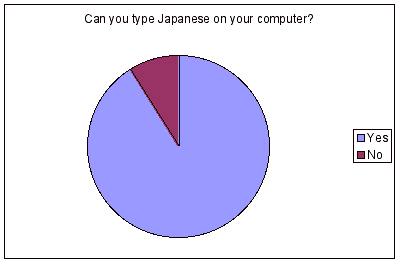
(2) Can you read Japanese on the Internet?
Yes 53 No 4
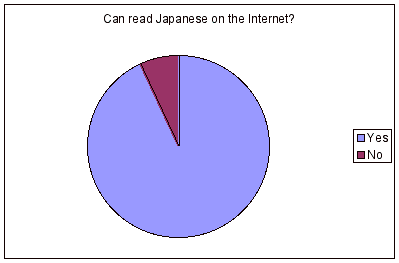
(3) Do you have the Internet access from home?
Yes 53 No 5
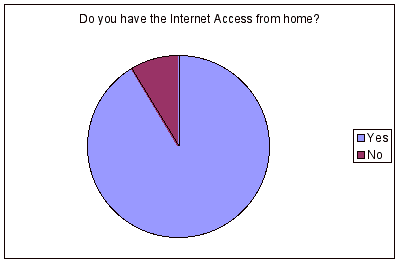
(4) Have you ever made your own homepage?
Yes 21 No 36
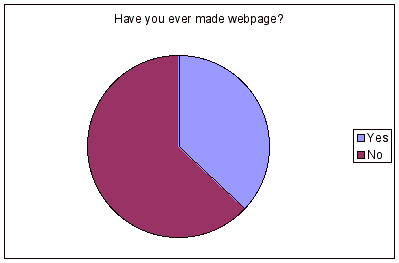
Since some of the students cannot use Japanese on their computer, we have directed
them to both the Macintosh lab and PC lab. As most of the students do not know
how to make webpage, we have decided to hold a workshop dedicated to webpage
making based on this small survey.
We have conducted this student Newspaper Project in many different institutions.
We now know what works and what does not. We must decide the right amount of
grade distribution since it requires so much of the students' time and effort.
We are aware that through this project, we helped improve students' four skills
and enhanced their understanding of Japanese culture. It is essential that we
have strong interaction among the students the project involves group work.
We cannot forget that it has a strong connection with the curriculum. We also
have to observe the students' progress and give them the right feedback when
needed.
Students are asked to submit outlines of newspaper articles. We have to check
if students have enough information to write a newspaper article and ask them
to submit the first draft. We suggest where students made mistakes and ask them
to resubmit. Based on the final draft, students will make a presentation and
both classmates and teachers will evaluate presentations and newspapers.
Creating web pages was not easyThe University of Michigan (1998)
Advanced Japanese courseThe University of California, Berkeley (2000)
Netscape Composer was used
5% of the course grade
Advanced Japanese courseDartmouth College (2001)
Closely connected to the classroom teaching
12% of the course grade
Advanced Japanese courseThe University of California, Berkeley (2002)
Closely connected to the classroom teaching
Advanced Japanese course
Closely connected to the classroom teaching
18% of the course grade
NihongoWeb offers various online-based exercises for Japanese students. For
reading practice, we offer stroke order and pronunciation of Hiragana, Katakana,
and Kanji in addition to speed-reading practice. The stroke order of characters
is in gif format so any web browser can display them. If students wish to
enlarge the image, they can do so just by clicking on them.
Students can enhance their speed-reading skills simply by engaging in a practice
page where a timer appears on the screen and then disappears within a given
time. In this manner, students can accurately see if they can read materials
within a given time. We also offer a vocabulary practice page where students
have to choose the right vocabulary items within a sentence, thereby teaching
students how words are used in the right context.
For listening exercises, we have Japanese news listening exercises. Using vocabulary items frequently found in Japanese news, we have made up some news articles and put them online. In this manner we do not have to worry about violating copyright, and students can take advantage of listening to the Japanese news online.
copyright 2002 Yasuhiro Omoto & Keiko Schneider