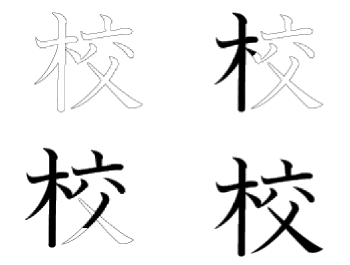
品川覚(ハワイ大学、カピオラニ・コミュニティーカレッジ)
Satoru Shinagawa (University of Hawaii, Kapiolani Community College)
概要:過去三年、著者は日本語をオンライン100%で教えている。ここではどのようにそのコースを教えているか、通常のクラスと比べてどのような利点があるか、宿題の与え方、どのように学生の話し方をチェックしているか等を述べ、オンラインコースの管理の仕方をこれからオンラインで日本語を教えてようとしている人へのアドバイスを与える。
キーワード:オンライン教授法、ウェブ、コース管理法、ウェブカメラ、フィードバック
Over the last 3 years, I have learned much about teaching an on-line course through the teaching of a 100% Japanese course on-line since the fall of 1999. (http://homepage.mac.com/onlinejapanese) I get quite a few inquiries from my colleagues as to how a language can be taught entirely on-line. I will talk about several methods I use in my on-line course and about how on-line course management skills are very different from that of a face-to-face course. The purpose of this paper is to help people setting up an on-line language course benefit from my experience.
However, before I proceed, I need to mention that the code name of my on-line course is Adagio. Hereafter, I will use Adagio to refer to my on-line course. Adagio is a joint project with Prof. Hiroshi Yokoyama at Akita University, Akita, Japan. Prof. Yokoyama is responsible for setting up the server, the CGI for the server, etc. I, Satoru Shinagawa, am responsible for the content of Adagio.
The use of computer technology, specifically web technology, has made it possible to use non-traditional methods for explaining course materials. Some advantages are discussed in Shinagawa (2000).
By using Flash format file, it's easy to visualize some concepts of a language making it easier to understand. For example, the explanation of how numbers are formed can be easily explained by synchronizing graphic files and sound files. Also, it's easier to show the Japanese stroke order. Figure 1: Stroke Order, shows how the stroke order can be shown via the web.
Figure 1: Stroke Order
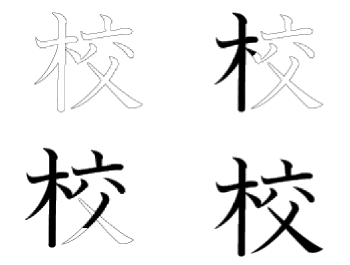
There are several types of exercises used in Adagio. These are divided into two categories: automatic grading exercises and non-automatic grading exercises.
The server can be programmed to grade students' answers. This is suitable for exercises such as the practice of particles, vocabulary, etc. However, some exercises are not suitable for this. For example, if the assignment is to write what you did over the weekend, there's no way to program the server to grade what the students send out. Such assignments need to be manually graded by a human being (the instructor of the course) one by one.
It has been my experience that most people wonder how the oral proficiency of a learner can be measured on-line. Shinagawa (2001) talked about how this can be done. I will briefly describe here how it's done.
I use a Web camera and the software named "iVisit" http://www.ivisit.com for this purpose. For speaking exercises, students are matched up as a pair by submitting the times they are available to the Adagio scheduling page (Figure 2: Scheduler). Students then refer to these schedules to find a partner. In figure 2, Mihoko and Shawn have the matching time. Therefore, they can practice speaking Japanese.
Figure 2: Scheduler
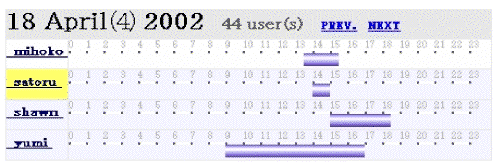
Figure 3: Web Cam File
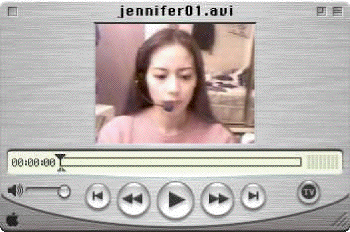
I add my comments and corrections right after where the student made a mistake or said something unusual. This process is very time consuming by using currently available technology, but it's feasible.
After teaching a 100% on-line course for almost three years, I have reached the conclusion that it's best to give a little bit of assignments to students everyday.
When I started to teach Adagio, I didn't give any take home quizzes or any specific dates for students to turn in assignments. The only date I gave was the date for the chapter tests. It seemed that it defeated the purpose of an on-line course if I specified what needed to be done by a certain time. This is because the virtue of an on-line course and my main objective for making an on-line course is that one can study anywhere and anytime. My belief was that as long as I gave my students the date of a chapter test, they could study anytime to prepare for the chapter test. I used this approach for the first three semesters. The result of this approach was not so successful.
In my course, I can check how often students accessed the server. According to the log, they studied only right before the chapter examination was given. It was clear that they simply crammed before the test. This is not an ideal situation when learning a language.
Starting with the 4th semester, I changed my approach to that of giving assignments and take home quizzes. The way I currently manage Adagio is that students have some kind of work at least once a day. Figure 4: Course schedule is a sample of the assignments given each day. On March 26, for example, they have a te-nai form take home quiz and they need to work on textbook page 297b and turn in their Web camera session.
Figure 4: Course Schedule
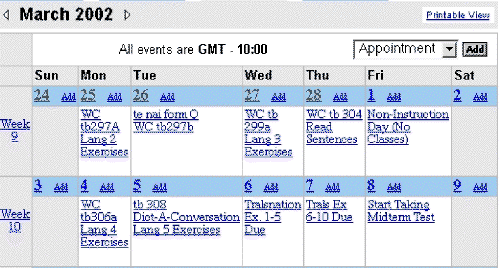
This approach has been very successful so far. Those students who turn in the assignments everyday have a tendency to score high on each chapter exam.
Some people asked me how I prevent students from looking at a textbook or notes while they take a take home quiz. It's true that a student can have a textbook right next to the computer and look at it while they take a take home quiz. I try to prevent this by giving the students many questions. I then use a timer to give little time to work on the quiz. For example, for a conjugation quiz, I give them only 3 minutes with about 20 questions. This 3 minute-limit is extremely short to work on a conjugation quiz. In a face-to-face class, I give them about 10 minutes to work on a similar type of quiz. If students taking this take home on-line quiz to look through a textbook, they surely will not have time to complete the quiz.
A part of classroom management is to know how often students access the Adagio pages. The Adagio server, Zeus, keeps a very detailed log of each student's access. (Figure 5: Access Log). The log keeps a record of which user went to what page at what time from what access point. This type of log helps me catch some students' attempt for academic dishonesty.
Figure 5: Access Log
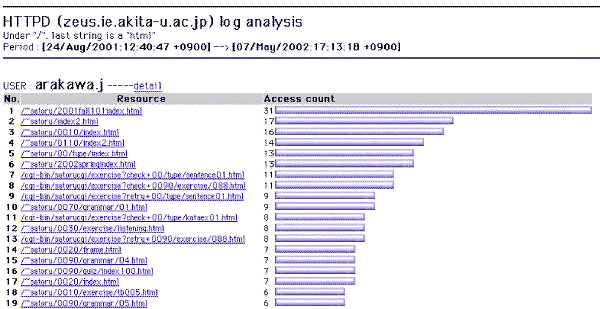
One student tried to take a take home quiz. This take home quiz had a time limit, 10 minutes. This student claimed that he got a message saying that he didn't turn in the quiz on time. But he insisted that he turned it in on time. After checking the access log carefully, I was able to see what he did.
When he accessed to send in the answers, he did send them in within the time limit. In fact, he sent them in about 2 minutes after logging on. But after checking the log, I found that he had accessed the take home quiz page about 5 hours prior to his sending in the answers. When he first accessed the take home page 5 hours earlier, there was no log of sending in the answers. Then, 5 hours later, he accessed again and taking only 2 minutes, he sent in his answers. The log showed that almost all other students took about 8 minutes to send in their answers. Now, what is an educated guess as to what he did? When he accessed the first time, he probably printed the questions. After printing the questions, he probably checked his textbook, etc. to get his answers. After 5 hours, (the second time he accessed the page), he just typed in the answers he came up with, and sent them in only 2 minutes.
This is only a guess and I have no proof of what he was doing during this 5-hour period. When I sent him an e-mail about this, his explanation was that when he accessed the first time, the computer crashed and it took him 5 hours to repair the computer. I told him that he needed to take another quiz, and he took another quiz.
This is a new type of academic dishonesty. In a traditional face-to-face class, students use crib sheet, etc. For an on-line test and quiz, it's possible to access the test/quiz page multiple times such as this student did. If there weren't an access log, I would not have caught this behavior of this student. An instructor teaching an on-line course needs to be aware of the different types of academic dishonesty students might come up with.
One can see from all of this that current technology makes it possible to benefit from the advantages of the more visual nature of on-line teaching. However, the instructor cannot just sit back and let the computer do the teaching. Teacher input, the providing of an oral-side through the use of the web camera and a new style of course management are all necessary to make the course truly successful.
Shinagawa, Satoru (2000) Teaching Japanese Online. http://leahi.kcc.hawaii.edu/org/tcon2k/paper/paper_shinagawas.html
Shinagawa, Satoru (2001) CHALLANGE OF ON-LINE JAPANESE COURSE "USING THE WEB CAMERA IN AN ON-LINE LANGUAGE COURSE". http://leahi.kcc.hawaii.edu/org/tcon01/papers/shinagawa.html
Shinagawa, Satoru (2002) PRELIMINARY REPORT ON HOW TO CORRECT STUDENT SPOKEN ERRORS ON-LINE: GIVING SYNCHRONOUS FEEDBACK ASYNCHRONOUSLY. http://makahiki.kcc.hawaii.edu/tcc/tcon02/presentations/shinagawa/shinagawa.html
On-line Course Adagio URL http://homepage.mac.com/onlinejapanese
copyright 2002 Satoru Shinagawa